Ordering Guideline
Japanese International School Online Ordering
Procedures for online ordering
1. Go to the link https://mctt-shop.com/collections/jis
2. Select the category (e.g. JIS or Stationery). Enter the password as requested.


3. Select and click on the item you want to order to take to the product page.

4. At the product page, input quantity and press the “Add to Cart” button.
5. Upon finish, click the “Back to JIS” button to view more products.


6. After selecting everything you need, press the “shopping bag” icon to view your cart.

7. If you need a receipt, please add a note and input ”Need a receipt”.
8. Then click the button “Check Out”.

9. You can final check the order summary.

10. After checking correct the order summary, you may choose how to collect those ordered items, either to collect at Post Office / iPostal Station (by HK Post, charges incurred and will be calculated by the system at next step) or pick up at our office at Kwun Tong (no additional charges for collection at our shop).
11. If you choose to collect at Post Office / iPostal Station, please input below contact information at correspondence field:
(i) Email (input your email address);
(ii) First name (input your full name in this field);
(iii) Last name (input in the format of <Class 學年 - 組 - 番号> );
(iv) Address: Input the name of the Post Office / iPostal Station and relevant Post Office / iPostal Station Code (for details, please refer to https://hongkongpost.hk/en/sending_mail/local/ec_get/index.html )
(v) City (input “HK”);
(vi) Country (select “Hong Kong SAR China”);
(vii) Region (select either "Hong Kong Island", "Kowloon" or “New Territories” depends on the location of Post Office / iPostal Station);
(viii) Phone (input your mobile number);
(ix) Tick the box “Save this information for next time”;
(x) Press "Continue to shipping";
(xi) Postage will be calculated at the next step and after choosing your shipping method, press "Continue to payment".
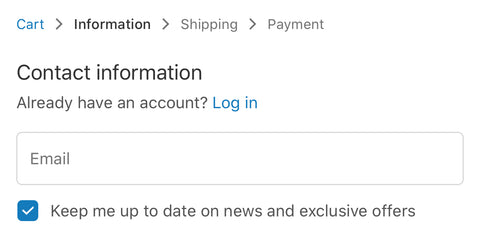

12. If you choose "Pick up" option, you will see below and select "Kwun Tong". Then press "Continue to payment".

13. Payment method.
(i) Select "Bank Deposit" - please deposit exact amount to the bank account as stated, then capture the receipt and email the payment receipt together with your order number (e.g. #1234) to “cs@mctt-shop.com” (you will receive an email from us upon the completion of order, you may also directly reply that email and attached with payment receipt and order number.)
14. For billing address, you may select “same as shipping address” or fill in "72 Hung To Road, Kwun Tong, Kowloon" (for those who choose to pick up at our office).
15. Finally, to confirm your order, press the button “Complete Order”.
16. You will then see your order details as below and the online order is completed.

17. An email will be sent to your email address to confirm your purchase.
